Overview
Scyllarus is comprised of three parts – the Hyperspectral visualisation and analysis tool ‘Scyven‘, the MATLAB® Toolbox, and the C++ API. The software contains code based on several years of research within Data61 and opens up a wide range of possibilities for all sorts of users.
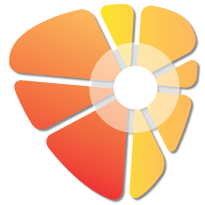
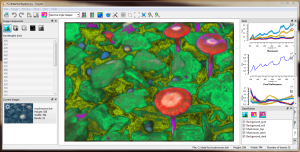 Scyven (Scyllarus Visualisation Environment) allows you to inspect Hyperspectral images, and analyse images to discover the spectral signatures that are present within the image. With one click, you can view an image’s material breakdown. For example, Scyven can show you what parts of an image are leaves, and further analysis could determine the condition of those leaves.
Scyven (Scyllarus Visualisation Environment) allows you to inspect Hyperspectral images, and analyse images to discover the spectral signatures that are present within the image. With one click, you can view an image’s material breakdown. For example, Scyven can show you what parts of an image are leaves, and further analysis could determine the condition of those leaves.
- Simple to use interface – requires no specialised knowledge;
- Built upon the Scyllarus C++ API;
- View Spectral Signature plots, perform automatic Material Clustering;
- Import HDR(ENVI), HSZ files, export HDR(ENVI), HSZ files;
- Windows, Linux
Download and More Info
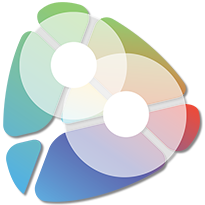
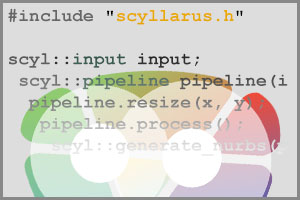 The Scyllarus C++ API is available to developers looking to integrate highly optimised and state of the art Hyperspectral image processing into your own application. If you want to see some of the things the Scyllarus C++ API can do, check out Scyven, it’s powered by it!
The Scyllarus C++ API is available to developers looking to integrate highly optimised and state of the art Hyperspectral image processing into your own application. If you want to see some of the things the Scyllarus C++ API can do, check out Scyven, it’s powered by it!
- C++ API for Windows and Linux Application Development
- Armadillo and OpenMP under the hood for optimised image processing.
- Detailed documentation for developers
- Several powerful Hyperspectral image processing and analysis features including Illuminant Recovery, NURBS Encoding, and Material Clustering.
More Info
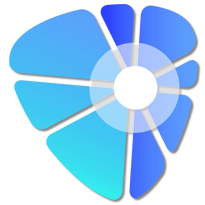
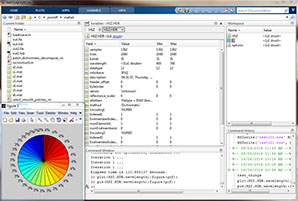 For Researchers, our MATLAB® Toolbox provides access to a wealth of image processing functions that can be used on Hyperspectral image data to recover various properties and perform analysis. The toolbox can be used to load images in the HSZ data format into MATLAB® to be processed for a variety of applications.
For Researchers, our MATLAB® Toolbox provides access to a wealth of image processing functions that can be used on Hyperspectral image data to recover various properties and perform analysis. The toolbox can be used to load images in the HSZ data format into MATLAB® to be processed for a variety of applications.
- Many functions for performing spectral processing;
- Import HDR(ENVI), HSZ files, export HDR(ENVI), HSZ files;
- Example code provided;
- Detailed documentation.
